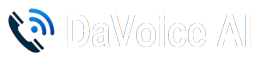Step 1: Sign Up for an Account
- Visit our website and click "Sign Up".
- Choose a plan that fits your business needs.
- Enter your business details and create an account.
Step 2: Set Up Your AI Phone Assistant
- Fill Out The Work Order Form – Add details like business name, phone number, operating hours, and services.
- Customize Your AI Responses – Set up automated answers for common customer questions.
- Enable Appointment Scheduling – Integrate your calendar to allow customers to book appointments.
- Configure Text Message Follow-Ups – Personalize automated text responses to match your business style.
Step 3: Test Your AI Assistant
Make a test call to ensure the AI correctly answers questions, schedules appointments, and sends texts as expected.
Step 4: Go Live!
Once you're satisfied with the setup, activate your AI Phone Assistant to start handling calls for your business.