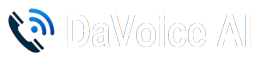Introduction
If you need to temporarily pause or cancel your AI Phone Assistant subscription, follow these simple steps to manage your account.
Steps to Cancel or Pause Subscription
-
Log in to Your Dashboard by "Signing In"
- Click the "My Profile" Link at the top of the page.
-
Select "Plan" Link on the left hand side of the screen
- Select "Cancel Subscription" and fill out relevant information.
-
Review Cancellation Terms
- Check if any remaining billing cycles apply before finalizing the cancellation.
-
Confirm Cancellation
- Click "Confirm" and receive a cancellation confirmation via email.