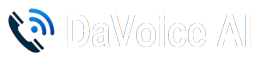Introduction
Managing your AI Phone Assistant subscription ensures uninterrupted service and proper billing. This guide walks you through updating your subscription plan, payment details, and invoice access.
Steps to Manage Your Subscription
-
Log in to Your Account
- Access your billing dashboard from your dashboard after sign in.
-
View & Update Payment Details
- Add or modify your credit card or payment method for seamless transactions.
-
Upgrade, Downgrade, or Cancel Your Subscription
- Select a different plan based on your business needs.
-
Access Invoices & Payment History
- Download past invoices and check payment records for reference.
-
Set Up Auto-Renewal or Manual Payments
- Choose automatic payments for convenience or manual payments for flexibility.
Benefits
- Avoid Service Disruptions Due to Payment Issues
- Easily Adjust Plans as Your Business Grows
- Keep Track of Expenses & Invoices