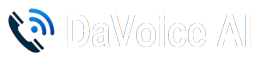Introduction
To ensure your AI Phone Assistant provides accurate responses, it’s essential to keep your business information updated. This includes details such as business hours, contact information, services offered, and location.
How to Update Your Business Information
-
Log in to Your AI Assistant Dashboard
- Access your account by logging in.
- Access your account by logging in.
-
Navigate to the "My Profile" Link in the navigation bar at the top of the page.
- Here, you can request changes to your business name, phone number, address, and email.
- Add, remove, or modify services.
-
Edit Business Information and AI Prompts via "Start a Support Ticket" Link
- Adjust your operating hours, including holiday schedules.
- Upload data files or important business information.
- Add, remove, or modify services and pricing so customers receive accurate information.
-
Save Changes & Test the AI
- After updating, tech support will update you to let you know the changes have been made.
- Test a call to ensure the AI assistant delivers the correct details.
Benefits
- Ensures Customers Get the Right Information
- Prevents Confusion & Missed Opportunities
- Keeps Business Details Consistent Across Calls & Messages