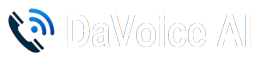Introduction
Tracking call logs and reviewing customer interactions helps you understand caller behavior, resolve issues, and optimize your AI Phone Assistant’s performance.
How to Access and Review Call Logs
-
Log in to Your Dashboard
- Navigate to and click on the "Call Log" Link.
- Your Call Logs will display in a Google Sheet
-
View Recent Calls
- Check timestamps, caller numbers, and AI-handled responses.
-
Analyze Customer Requests
- Identify common inquiries and update AI responses as needed.
-
Export Call Data for Reporting
- Download logs for business insights and performance tracking.
Benefits
- Improves AI Performance Based on Real Interactions
- Identifies Frequently Asked Questions for Better Response Customization
- Provides Data for Business Growth & Customer Trends