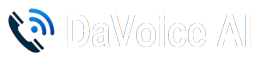Introduction
Your AI Phone Assistant can automatically schedule and confirm appointments, reducing manual workload and improving efficiency.
How to Automate Appointment Scheduling
-
Integrate with Your Calendar System
- Connect with Google Calendar, Microsoft Outlook, or a booking platform.
-
Set Available Time Slots
- Define business hours and availability preferences.
-
Enable Automated Confirmation Messages
- AI sends SMS or email confirmations for scheduled appointments.
-
Add Rescheduling & Cancellation Options
- Allow customers to modify appointments via AI interaction.
-
Monitor & Adjust AI Scheduling Preferences
- Regularly update settings based on business needs.
Benefits
- Eliminates Manual Scheduling Work
- Reduces No-Shows with Automated Confirmations
- Improves Customer Convenience