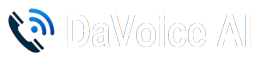Introduction
Connecting your AI Phone Assistant with your CRM and other business tools helps streamline customer interactions and improve efficiency. This guide walks you through the integration process.
How to Integrate with Your CRM
-
Check Compatibility
- Ensure your CRM (e.g., HubSpot, Salesforce, Zoho) supports AI phone assistant integrations.
-
Access Integration Settings
- Navigate to the “Integrations” section in your AI assistant dashboard.
- If you want to add integrations to your AI you will need to make your request in a support ticket.
-
Tech Support Will Notify You When Integrations Are Properly Installed
- Use available APIs or direct plugins for seamless integration.
-
Test Integration
- Place a test call to verify the assistant logs interactions in the CRM.
Benefits
- Automatically Logs Calls & Messages into Your CRM
- Improves Customer Tracking & Follow-ups
- Enhances Sales & Support Team Efficiency